Recently, the Zhongwang CAD2010 experience version was launched, and the author first experienced the display effect of “what you see is what you get†in the text editing of Zhongwang CAD2010.
Zhongwang CAD's dimension setting function, line width control function, dynamic preview function when filling, etc. all show the effect of “what you see is what you get†from multiple angles. Dimensioning settings eliminate the need to set the dimensioning style by setting complex dimensioning variables. There is also line width control: line width information that conforms to industry standards can be given to a single graphic object, or to the layer where the object is located, so that the "what you see is what you get" design effect can be obtained on the screen. CAD software is efficient and convenient.
It can be seen that the "what you see is what you get" function effect can be seen everywhere in the past. For example, the dynamic preview function technology in Zhongwang CAD2008 version still stands in the CAD software so far, realizing the preview of the pattern parameter setting and effect. Synchronously, the steps of repeated editing are greatly reduced.
In addition, the layout mode in Zhongwang 2009 version provides a "what you see is what you get" display effect on the printout results, reducing printout errors, which can be said to be the value of efficiency and environmental protection.
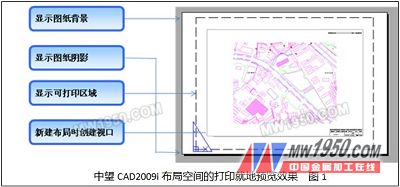
After reviewing the old version of Zhongwang, here is a focus on sharing the “what you see is what you get†display effect on the text editor in Zhongwang CAD2010.
Firstly, show the contrast between multi-line text editing of two Zhongwang CAD2009i (Fig. 2) and Zhongwang CAD2010 (Fig. 3):

The same length of paragraph text, Zhongwang CAD2009i version can not display all the content in the multi-line text editor, you need to adjust the horizontal and vertical scroll bar to view the left and right, up and down text content; Zhongwang CAD2010 version is completely You can adjust the overall display of paragraph text by zooming the mouse wheel. So the biggest advantage of "what you see is what you get": create and edit single-line or multi-line text, exactly the same as in the graphics.
Use the special symbols to show the superiority of "what you see is what you get":
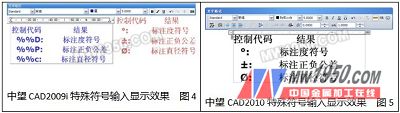
"WYSIWYG" is used for multi-paragraph or some special layouts. It needs to refer to the position of the text in the adjacent geometry alignment editing. All the adjustments made by the user can be displayed intuitively in the drawing area. Fast and accurate. Use the multi-line text editor to edit text in place, including indentation and tab stop settings, in a "what you see is what you get" way.
The word "what you see is what you get" in Zhongwang CAD2010 is a milestone in the word processing of Zhongwang CAD software.
Zhongwang CAD2010 Introduction http://
Zhongwang CAD2010 is the latest CAD platform product launched by Zhongwang Company. The product is optimized for data, which makes the computer hardware resources occupied by the software command run less and more efficient. The drawings open, redraw, real-time pan and zoom run. The speed has increased significantly and is at the leading level in the same industry. At the same time, Zhongwang CAD2010 software uses the latest development and editing tools, and the products are more stable and safer. The addition of new functions such as WYSIWYG, layer state management, and viewport blanking settings really allows users to experience the people-oriented design concept of Zhongwang CAD.
Komatsu Drive Parts,Komatsu Final Drive Parts,Komatsu Final Drive Assembly,Excavator Final Drive Parts
JINING SHANTE SONGZHENG CONSTRUCTION MACHINERY CO.LTD , https://www.sdkomatsudozerparts.com